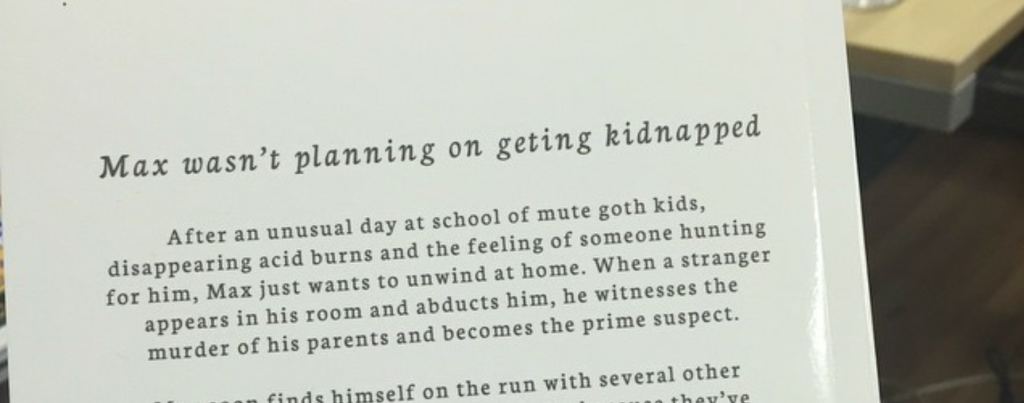Let’s get one thing straight. Amazon is just… awful as a company. The’ve put a bit of a stranglehold on a lot of the online publishing industry and keep trying to make things worse so that they can make a profit. Because they are a company and their publishing arm is just… ugh. ((Met the guy in charge of KDP once. Just the slimiest person I have ever met.))
Amazon KDP
Amazon’s program is called KDP, or Kindle Direct Publishing, ((I think. I have never actually looked it up)) and it is one of those friends that I have to see more than I want to see. It will take .doc files and the conversion is fairly painless, though their viewer to check them online is… eeeeh. Look, you’re pretty much always going to want to download an actual copy rather than use an online viewer. Important to note: Amazon works in .mobi files, which are pretty much only used by Kindle. But, because Amazon is everywhere, .mobi is still important. ((And just an awful file format))
Amazon’s sales statistics dashboard is the second best of them all, which is very pathetic. It will give you live sales updates, but it will not tell you which book got sold on their visualizations without selecting the book individually. It also will not display if a book has been returned. ((Heads up, someone can return your book after they’ve had plenty of time to read it)) Also missing: A running total of what they owe you. You find that out right before they’re about to pay you, two months after the sale.
It’s also the channel that I have sold the most books through by far. The sales are fairly decent and regular, mostly because Americans buy most of their ebooks through Amazon. ((Other countries do not, though)) And Amazon knows it.
The Problem with KDP Select
So Amazon has this one program in order to access their extras. KDP Select. If you enroll in it, you can get free days during each three month period you are enrolled in, or the ability to offer it for a discount to promote your new release to the wide audience that Amazon has. They even have a page to help promote your discounted book! And it gets your book in Kindle Unlimited, where you can get paid per read page!
Unfortunately, enrolling in this means you can’t put out your book anywhere else. No Barnes & Noble, no Google Play, no Kobo, nothing. You technically can’t even put it out on a personal store that you run on your own site. You cannot do a wide distribution.
But Kindle Unlimited! Except that the amount that you get paid per page ((The amount that I did, anyway)) dropped drastically from the time I started to the time I eventually pulled my books from the program. From what I understand, Amazon has a certain fund every month to pay authors for their pages read. They take that amount, ((Subtract an amount that they use to pay select books bonuses)) divide by the total numbers of pages read per month across Kindle, and you end up with fractions of a cent per page. This has no bearing on the price of your book.
This and the ability to discount your book for a week ((The Countdown deals are pretty sweet and a nice way to get some quick sales! They even actually advertise these for you a little, unlike the free books)) or set it to free for a few days are all great for promotion and getting your books into the hands of people, but my experience has been that people who get a free book off Amazon don’t come back for more. So I don’t advocate for this long term.
Pricing
We talked about payment already, but let’s talk a little about pricing, because Amazon has made this standard across the industry. Basically what you need to know is this:
Below $2.99 – You get 30%
$2.99 and above – You get 70%
Something else to be generally aware of is that Amazon will price match any price you have listed elsewhere. ((Which is how people list their books for free)) On top of that, I’ve also seen them change my pricing on different stores, or all stores even, without my setting anything.
And then there’s the prints
So Createspace looks like it’s getting absorbed by KDP Print. Currently, you are much better off with Createspace because they will do both proof copies and discount any author copies you order for your own purposes. Personally, I won’t be making the switch. I’m currently looking at Ingram Spark when the time comes and Amazon eventually kills Createspace.