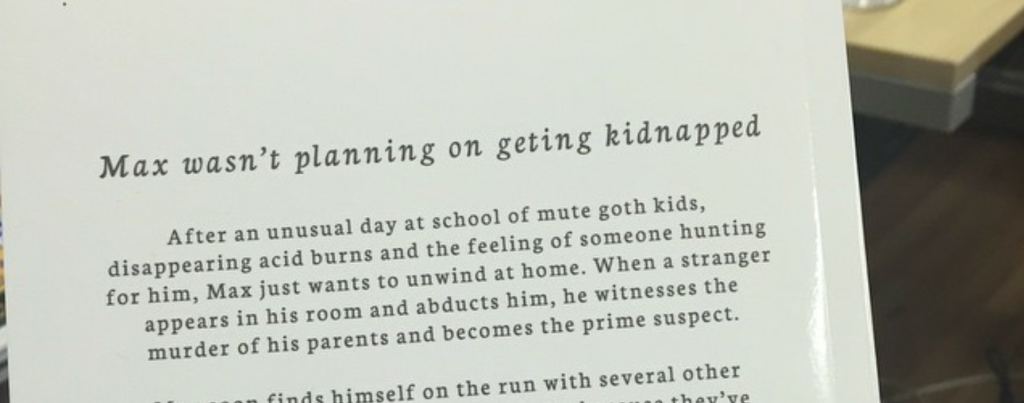Okay, so when I said that next was the fun stuff I… lied. Kind of. See, I’ve changed my process lately, and I’ve decided to put all of my new books out in print. This means that getting print done has to happen sooner, which means it’s the first outlet I’m going for.
So, quick word to start. I chose Createspace because it does print on demand with minimal cost to set up, the books they turn out are of good quality, they have a good number of options, and they let you order your own books at a discounted rate. KDP, Amazon’s ebook arm, does have print options now, but I don’t know if the first two are still true about it, and the third is not. And now, onward!
File preparation
So there’s a lot of things to deal with here. What size do you want your book? How do you prepare the PDFs so that they’ll work? Bleed? No bleed? Widows? Orphans? Why does all this sound like a horror novel?
I won’t be getting into the specifics of it here.
I prepare all of my files, except sometimes the cover. And even when I don’t do the cover, I usually have to convert the file into a PDF. Explaining how to use various programs, laying out a book, and the practices around widows and orphans, I would strongly suggest just looking up how to do it yourself or hiring someone who will do it for you. ((Or hire me? I am considering doing some of this stuff freelance.))
Once your files are done and you’ve submitted all the information to Createspace, they will have a person review your files. Once they have reviewed them, I order a physical proof copy. And then the fun begins.
Proof edits
If you follow me, you will have seen some of my proofing. When I get a physical copy of my book, I go through and read it with a stack of post it notes. As I’m reading, I make notes of any formatting errors that occur. I also make note of any editing things that I missed while I was doing those previous edits. And I always find something I need to fix editing-wise.
Once I have all of those marked out, I go through the print file and fix all of those errors. I also have the Word doc open and fix the errors in that file as well. Both at the same time, until all of the notes are gone.
I usually go through at least two rounds of this process, sometimes more, until I’m comfortable with everything.
Everything good?
Awesome! Files are all good, the print copy looks good, and we’re all ready to go. I don’t hit publish yet, but make sure everything is ready for publication. Now that I’m doing things a little differently, this is when I pick a publication date. Createspace does not allow you to set that date, or put things up for pre-order, so whatever date I pick to put my ebook out, I make a note to hit publish on Createspace 3 days before. It can take up to 3 days for the book to actually show up on Amazon.
Distribution
Okay, so here’s the tricky thing with ISBNs. Createspace will give you an ISBN, which will list Createspace as the publisher. Not ideal. But there’s a whole section of distribution that opens up to you if you do it this way.
On the other hand, you use your own ISBN and you get to be listed as your own publisher. But you will not have your print book listed in the catalog for academic institutions. So… be aware of that.
Other than that, your book will appear in just about every other online store within about two weeks of publication. If getting in libraries through hoping that they look through the catalog and find your book is a priority, use a Createspace ISBN. If not, you can use your own.
Pricing and Payment
Print book pricing works differently than ebook pricing, which we will get into. For print books, there is a base cost for Createspace to make and distribute your book, and then you set an amount on top of that which will reflect your profits. You want to make $5 per book? You set your price to $5 higher than that base price. Once your book is out and for sale, all you have to do is wait for people to buy it and watch the profits roll in.
Now, quick reminder. I am Canadian. This means I get to let you know about the fun thing about not having an American bank account. ((Or an English one, because they don’t do this to folks with a UK bank account either))
If you have a Canadian bank account, they will only pay you when you hit a certain threshold of earnings. That threshold is $100. Per currency as near as I can tell. I’m getting close to finding out, because I have only recently made a lot of books available through print. But when I do, I will be getting a real, physical, paper cheque! ((This is so old school, you guys))
On the up side, I do sell print books! I just haven’t seen a payment from it yet because I’m waiting on the payment threshold.
I know I didn’t go much into the specifics of Createspace, but it seems to be changing of late and some things I may bring up ((Like their statistics, which are awful)) probably aren’t going to be accurate in a month or two. And so, let’s move on to the parent company. Let’s talk Amazon.